-
- Country / Regions -
Search Product
-
P03Z91LW4-355 Software and manual download
-
Software Name:
P03Z91LW4-355 Software and manual download
-
Software Size:
-
Software Description:
New ptz ip camera P03Z91LW4-355
-
Download:
-
-
-
Software Name:
H5SVX upgrade upgrade.zip
-
Software Size:
-
Software Description:
H5SVX upgrade upgrade.zip
You copy two files (iipcUpgrade-H5SVX (H5SV) _V1.1.2/20250729_CN_V001.bin and upg.txt) from the folder to the TF card, then insert the TF card into the SD card slot of the camera while the camera is powered off, and connect the power supply. The camera will automatically complete the firmware upgrade and fix the bug.
-
Download:
-
-
EasyVMS_v5.2.0.1645_RC20251122.exe
-
Software Name:
EasyVMS_v5.2.0.1645_RC20251122.exe
-
Software Size:
-
Software Description:
EasyVMS_v5.2.0.1645_RC20251122.exe
added to Support Polish
-
Download:
-
-
P6SLite Series Camera SDK Download
-
Software Name:
P6SLite Series Camera SDK Download
-
Software Size:
-
Software Description:
http://docs.p6sai.com/docs/
-
Download:
-
-
-
Software Name:
EasyTool_V4.3
-
Software Size:
-
Software Description:
EasyTool_V4.3
-
Download:
-
-
-
Software Name:
old p6slite APP
-
Software Size:
-
Software Description:
-
Download:
-
-
H.264/265 Player for P6SLite Camera
-
Software Name:
H.264/265 Player for P6SLite Camera
-
Software Size:
-
Software Description:
-
Download:
-
-
-
Software Name:
VideoNetClient.dll
-
Software Size:
-
Software Description:
-
Download:
-
-
-
Software Name:
EasyActive tool
-
Software Size:
-
Software Description:
-
Download:
-
-
-
Software Name:
P6SLite search tool download
-
Software Size:
-
Software Description:
The downloaded file is a RAR compressed file. Please unzip this file and install it. The operation interface is shown in the following figure
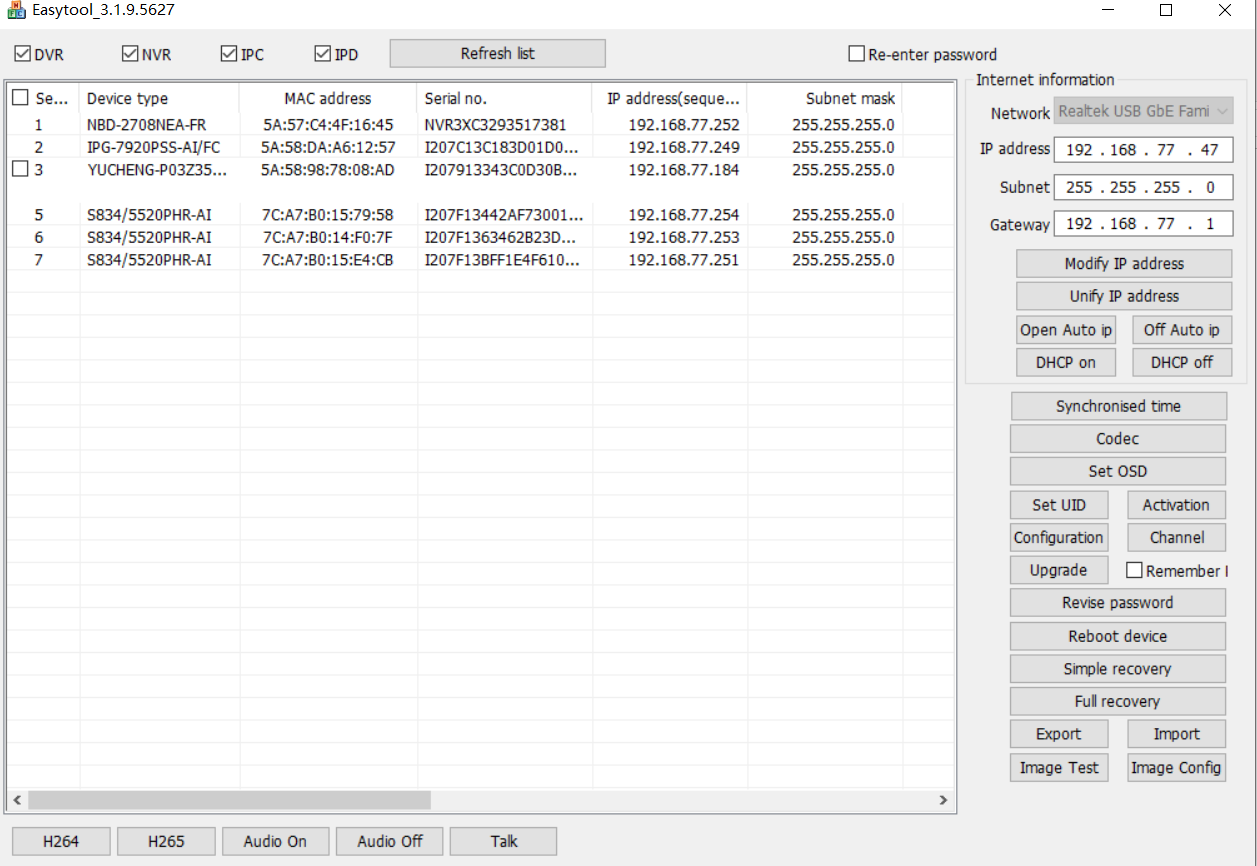
-
Download:
-
-
P6SLite camera reset password tool
-
Software Name:
P6SLite camera reset password tool
-
Software Size:
-
Software Description:
This tool software can reset the password of the P6SLite series camera.
-
Download:
-
-
YUCHENG PC software for P6SLite camera
-
Software Name:
YUCHENG PC software for P6SLite camera
-
Software Size:
-
Software Description:
YUCHENG Camera centralized management software for P6SLite camera
revised content:
1. Remove the historical stream video and download it instead.
2. Remote history stream support download
3. Historical stream support download for mp4 format
4. Electronic photo album prv video support transcoding to mp4
5. Local playback download video recognition video data display abnormal
6. Support humanoid detection configuration and humanoid event notification display
7. File transcoding default save path support configuration
8. After the remote history stream is downloaded, the history of the channel cannot be played on the remote return interface.
9. Local device list increases connection status sorting
10. Real-time preview interface restore, increase side hidden and alarm information hidden memory
11. When you double-click to add a device, the dialog focus is in the password input box.
12. Support cloud account registration, login, password change, password recovery
13. Support cloud account devices to add, modify, delete, and obtain cloud account information.
14. Remove the map by area
15. Local device is filtered by area
16. Batch upgrade interface can be dragged
17. Fix issues that cannot be searched after the device is deleted in some cases
18. Fix history stream download failure still downloading problem
19. Cloud login and other pages support server switching20,Fixed PTZ function, added humanoid recognition option switch
-
Download:
-


