-
- Country / Regions -
Search Product
-
P02/P05/P2/P06M800S firmware_V3.2.4.1
-
Software Name:
P02/P05/P2/P06M800S firmware_V3.2.4.1
-
Software Size:
-
Software Description:
Version number:
firmware_MC800S_V103_AF-RTMP-A-DH-H5_V3.2.4.1_YSSD_MC800S-YSSD2_V3_202307071621.bin
Update content:
After detecting the target, if it does not move, the camera will not turn on tracking. As long as the target is detected to move, the camera will automatically turn on tracking. This function is suitable for tracking moving vehicles in parking lots.
-
Download:
-
-
P02/P05/P2/P06M800G firmware_V3.2.4.1
-
Software Name:
P02/P05/P2/P06M800G firmware_V3.2.4.1
-
Software Size:
-
Software Description:
Version number:
firmware_MC800G_V101_AF-RTMP-A-DH-H5_V3.2.4.1_YSSD_MC800G-YSSD2_V1_202307071621.bin
Update content:
After detecting the target, if it does not move, the camera will not turn on tracking. As long as the target is detected to move, the camera will automatically turn on tracking. This function is suitable for tracking moving vehicles in parking lots.
-
Download:
-
-
IpCamClient_Setup_v2.0.8.0.rar
-
Software Name:
IpCamClient_Setup_v2.0.8.0.rar
-
Software Size:
-
Software Description:
-
Download:
-
-
-
Software Name:
AF791-4G-ALK-230427
-
Software Size:
-
Software Description:
-
Download:
-
-
JF46W support wifi onvif connection
-
Software Name:
JF46W support wifi onvif connection
-
Software Size:
-
Software Description:
-
Download:
-
-
MC800G camera support car tracking
-
Software Name:
MC800G camera support car tracking
-
Software Size:
-
Software Description:
-
Download:
-
-
-
Software Name:
How to use NFS of camera
-
Software Size:
-
Software Description:
-
Download:
-
-
How to modify the working frequency and transmissi
-
Software Name:
How to modify the working frequency and transmissi
-
Software Size:
-
Software Description:
-
Download:
-
-
4G Router-AF792-V2.0 manual.docx
-
Software Name:
4G Router-AF792-V2.0 manual.docx
-
Software Size:
-
Software Description:
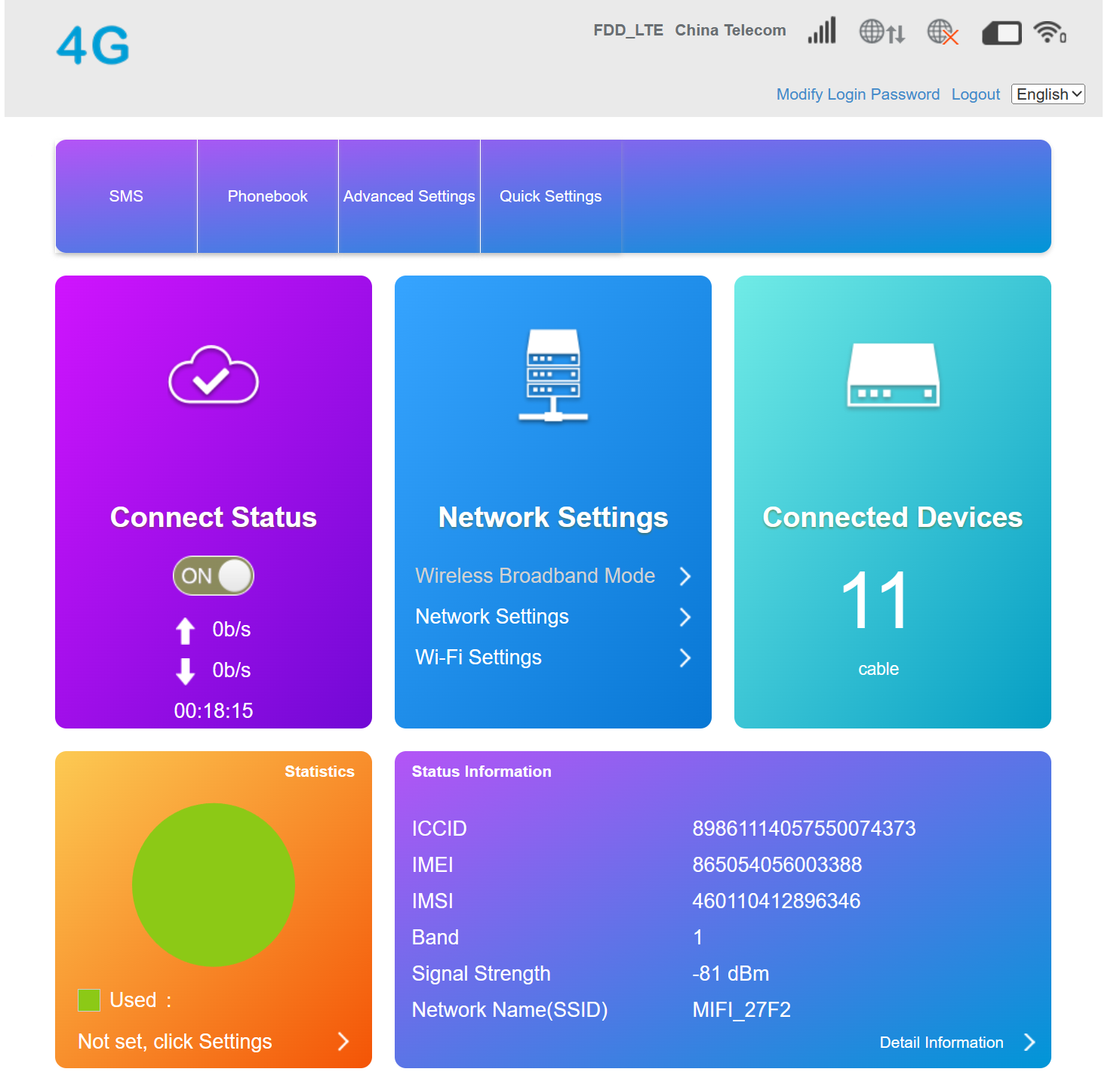
-
Download:
-
-
Camhi video Format Conversion Tool
-
Software Name:
Camhi video Format Conversion Tool
-
Software Size:
-
Software Description:
This software can convert H.264/H.265 video files from Camhi cameras into MP4 format files
-
Download:
-
-
AF792 Camhi 4G camera manual download
-
Software Name:
AF792 Camhi 4G camera manual download
-
Software Size:
-
Software Description:
-
Download:
-
-
-
Software Name:
ALK-AF792 4G 2LAN Manual
-
Software Size:
-
Software Description:
-
Download:
-


